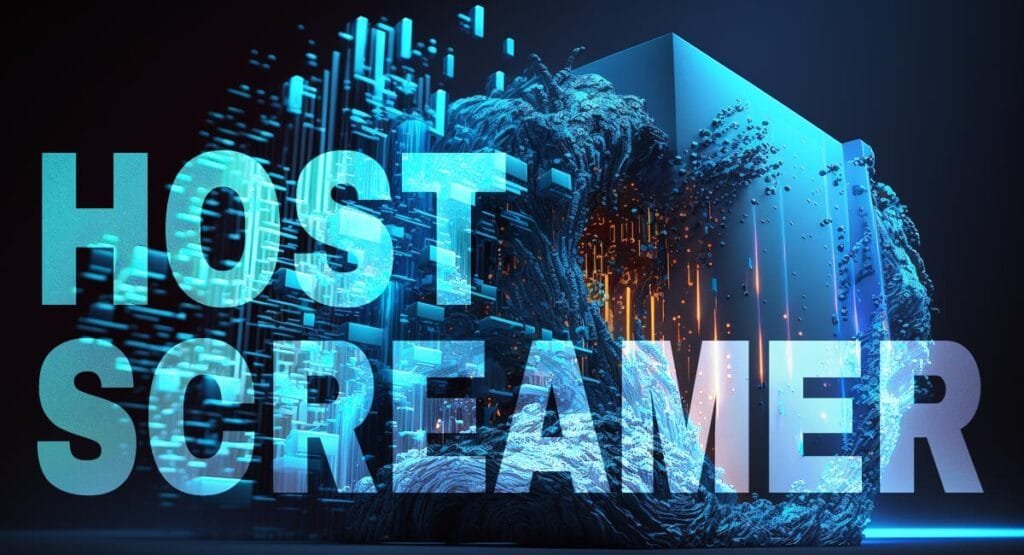Introduction
Linux has emerged as a powerful and versatile option. Known for its stability, security, and open-source nature, Linux has become a popular choice for individuals and organizations alike. However, many people are unfamiliar with Linux and may hesitate to make the leap into using it as their primary operating system. This is where running Linux from a Live CD/DVD can be incredibly useful.
In this comprehensive article, we will explore the concept of running Linux from a Live CD/DVD. We will delve into the benefits of this approach, provide step-by-step instructions on how to do it, discuss the most suitable scenarios for using a Live CD/DVD, and highlight the advantages of Linux training.
What You Will Learn
By reading this article, you will gain a thorough understanding of running Linux from a Live CD/DVD. Here are the key takeaways you can expect:
- Definition and Purpose of a Live CD/DVD
- Understand what a Live CD/DVD is and how it functions.
- Learn the purpose of running an operating system from a Live CD/DVD.
- Benefits of Running Linux From a Live CD/DVD
- Discover the advantages of experimenting with Linux without installing it.
- Explore the ability to test hardware compatibility and software functionality.
- Learn how a Live CD/DVD can serve as a rescue tool for troubleshooting.
- Step-by-Step Guide to Running Linux From a Live CD/DVD
- Understand the requirements for creating a bootable Live CD/DVD.
- Learn how to obtain a Linux distribution and burn it to a CD/DVD.
- Follow the instructions to boot into Linux from the Live CD/DVD.
- Suitable Scenarios for Using a Live CD/DVD
- Explore scenarios where running Linux from a Live CD/DVD is advantageous.
- Understand how a Live CD/DVD can be useful for educational purposes.
- Discover the potential applications in data recovery and system repair.
- Advantages of Linux Training
- Recognize the importance of acquiring Linux skills in today’s tech industry.
- Understand how Linux training can enhance your career prospects.
- Explore the various resources available for Linux training.
Now, let’s dive into each section in detail.
1. Definition and Purpose of a Live CD/DVD
A Live CD/DVD refers to a bootable optical disc that contains an operating system, such as Linux, which can be run directly from the disc without the need for installation. The operating system and accompanying software are stored on the CD/DVD, allowing users to experience the full functionality of the Linux environment.
The purpose of running an operating system from a Live CD/DVD is to provide users with a risk-free way to explore and evaluate Linux without making any permanent changes to their existing system. It allows individuals to experience the Linux environment firsthand, test software compatibility, and assess hardware performance without the commitment of a full installation.
2. Benefits of Running Linux From a Live CD/DVD
Running Linux from a Live CD/DVD offers several noteworthy advantages:
- Exploring Linux Without Installation: With a Live CD/DVD, users can test different Linux distributions, desktop environments, and software applications before deciding on a permanent installation. This exploration helps users become familiar with the Linux ecosystem and identify the distribution that best suits their needs.
- Testing Hardware Compatibility: A Live CD/DVD allows users to verify if Linux supports their hardware components, such as graphics cards, wireless adapters, or printers. By testing hardware compatibility, users can ensure a smooth transition to Linux without encountering any unexpected hardware-related issues.
- Assessing Software Functionality: Users can evaluate the functionality and performance of Linux software applications without installing them on their system. This evaluation enables individuals to determine if specific software meets their requirements before committing to a full installation.
- Troubleshooting and Data Recovery: In cases where a system encounters problems or data becomes inaccessible, a Live CD/DVD can serve as a powerful tool for troubleshooting and data recovery. It allows users to boot into a functional Linux environment, access the system’s hard drive, and perform necessary recovery operations.
3. Step-by-Step Guide to Running Linux From a Live CD/DVD
To run Linux from a Live CD/DVD, follow these step-by-step instructions:
- Obtain a Linux Distribution: Choose a Linux distribution that suits your needs. Popular choices include Ubuntu, Fedora, and Linux Mint. Download the ISO image file from the distribution’s official website.
- Create a Bootable Live CD/DVD: Burn the downloaded ISO image file onto a blank CD/DVD. You can use dedicated burning software like Brasero (for Linux) or ImgBurn (for Windows). Ensure that you create a bootable disc by selecting the appropriate option in your burning software.
- Boot into Linux: Insert the Live CD/DVD into your computer’s optical drive. Restart your computer and access the boot menu by pressing the designated key during startup (e.g., F12). Select the CD/DVD drive from the boot menu to initiate the Linux environment.
- Explore and Experience Linux: Once the Linux environment loads, you can start exploring and experiencing the features and functionality of the Linux distribution. Take your time to familiarize yourself with the interface, applications, and overall user experience.
4. Suitable Scenarios for Using a Live CD/DVD
Running Linux from a Live CD/DVD is particularly useful in the following scenarios:
- Education and Learning: Students and enthusiasts who want to learn Linux can use a Live CD/DVD to experiment with different distributions and explore various Linux concepts without the need for a full installation. This approach allows for risk-free learning and can be beneficial for individuals pursuing careers in IT or software development.
- Data Recovery and System Repair: In cases where a system experiences critical issues, such as an unbootable operating system or inaccessible data, a Live CD/DVD can serve as a rescue tool. It enables users to access the affected system, recover important files, or troubleshoot and repair software-related issues.
- Demonstrations and Presentations: Linux professionals, trainers, or software vendors can utilize Live CD/DVDs to demonstrate the features and capabilities of Linux distributions and software applications to potential users or clients. This approach offers a controlled and consistent environment for showcasing Linux-based solutions.
5. Advantages of Linux Training
Acquiring Linux skills through training programs and courses provides numerous benefits, including:
- Increased Career Opportunities: Linux powers a significant portion of servers, cloud infrastructure, and embedded systems worldwide. By obtaining Linux training and certification, individuals enhance their employability and open doors to various job roles in system administration, network engineering, cybersecurity, and software development.
- Expanded Technical Knowledge: Linux training equips individuals with a deep understanding of the Linux operating system, its architecture, and command-line interface. This knowledge enables professionals to effectively manage and troubleshoot Linux systems, optimize performance, and automate routine tasks.
- Access to Resources and Community Support: Linux training programs often provide access to comprehensive learning resources, including documentation, video tutorials, and practice environments. Additionally, Linux communities offer support forums, mailing lists, and user groups, where individuals can seek assistance, exchange ideas, and collaborate with like-minded enthusiasts.
Final Thoughts
Running Linux from a Live CD/DVD provides a safe and convenient way to explore the Linux ecosystem without committing to a permanent installation. It offers numerous benefits, including the ability to experiment with different distributions, test hardware and software compatibility, and serve as a rescue tool for troubleshooting.
By following the step-by-step guide provided in this article, you can easily boot into Linux from a Live CD/DVD and experience the power and versatility of this operating system firsthand. Furthermore, acquiring Linux training can significantly enhance your career prospects and provide you with the knowledge and skills to excel in the ever-expanding Linux industry.
Whether you are an aspiring IT professional, a student, or simply curious about Linux, embracing the world of Linux through a Live CD/DVD and training can unlock a wealth of opportunities and empower you with a deeper understanding of this remarkable operating system. Start your Linux journey today and embrace the power of open-source technology!
I am a huge enthusiast for Computers, AI, SEO-SEM, VFX, and Digital Audio-Graphics-Video. I’m a digital entrepreneur since 1992. Articles include AI assisted research. Always Keep Learning! Notice: All content is published for educational and entertainment purposes only. NOT LIFE, HEALTH, SURVIVAL, FINANCIAL, BUSINESS, LEGAL OR ANY OTHER ADVICE. Learn more about Mark Mayo