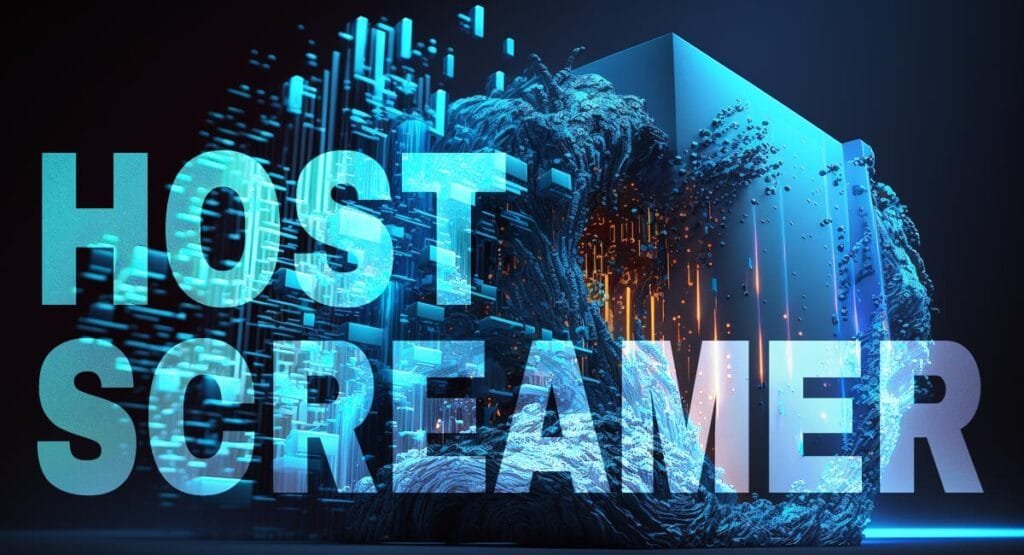Introduction
Where technology plays an integral role in our lives, protecting our devices and personal information from online threats is of paramount importance. Two common types of malicious software that can compromise our privacy and security are adware and spyware. These sneaky programs often go undetected and can cause significant harm if left unchecked. However, by understanding what adware and spyware are, how they work, and implementing effective removal strategies, users can safeguard their devices and maintain a secure online environment.
In this comprehensive article, we will delve into the intricacies of adware and spyware, exploring their characteristics, potential risks, and the methods to remove them. By the end, readers will be equipped with the knowledge and tools necessary to detect, eliminate, and prevent these harmful programs from infiltrating their systems.
1. Understanding Adware
1.1 What is Adware?
Adware, short for advertising-supported software, is a type of malicious software that displays unwanted advertisements on a user’s device. It is typically bundled with free software or distributed through deceptive online tactics. Adware often tracks users’ browsing habits and collects personal information to deliver targeted ads.
1.2 Risks and Impact of Adware
Adware can pose various risks to users, including:
- Privacy Concerns: Adware collects and transmits sensitive user information without consent, compromising privacy.
- Performance Issues: Adware consumes system resources, leading to sluggish performance and slower browsing speeds.
- Security Vulnerabilities: Some adware may contain additional malware, making devices more susceptible to further infections.
- Negative User Experience: Excessive ads can be disruptive, distracting, and diminish the overall user experience.
1.3 Detecting and Removing Adware
To detect and remove adware effectively, consider the following steps:
- Update and Scan: Keep your antivirus and anti-malware software up to date and perform regular system scans.
- Utilize reputable security software with real-time protection.
- Schedule regular scans to ensure timely detection and removal of adware.
- Uninstall Suspicious Programs: Review the installed programs list and uninstall any unfamiliar or suspicious software.
- Access the Control Panel (Windows) or Applications folder (Mac) to manage installed programs.
- Browser Cleanup: Remove adware extensions and reset your browser settings.
- Disable or remove suspicious browser extensions/add-ons.
- Reset your browser to default settings to eliminate any lingering adware components.
- Clear Cache and Cookies: Remove stored data that adware might have exploited.
- Access browser settings and clear cache, cookies, and browsing history.
- Be Wary of Freeware: Exercise caution when downloading free software.
- Read user reviews and download software from reputable sources.
- Pay attention to installation wizards and opt-out of bundled software offers.
- Educate Yourself: Stay informed about the latest adware threats and prevention techniques.
- Follow trusted cybersecurity sources for updates on new adware strains and best practices.
2. Unveiling Spyware
2.1 What is Spyware?
Spyware refers to malicious software designed to covertly gather information from a user’s device without their knowledge or consent. It monitors online activities, captures keystrokes, and can even record audio and video.
2.2 Risks and Impact of Spyware
Spyware presents significant risks to users:
- Privacy Invasion: Spyware compromises personal and sensitive information, including passwords, credit card details, and browsing history.
- Identity Theft: Stolen information can be used for fraudulent activities, leading to financial loss and reputational damage.
- System Instability: Spyware consumes system resources, resulting in system slowdowns, crashes, and instability.
- Unauthorized Access: Some spyware allows remote control of infected devices, granting unauthorized access to cybercriminals.
2.3 Detecting and Removing Spyware
To effectively detect and remove spyware, follow these steps:
- Install Anti-Spyware Software: Use reputable anti-spyware tools to detect and remove spyware from your system.
- Select software that provides real-time protection and regular updates.
- Perform Full System Scan: Initiate a thorough scan of your device to identify and remove any spyware.
- Allow the software to quarantine or delete the identified threats.
- Update Operating System and Applications: Keep your operating system and software up to date to mitigate vulnerabilities that spyware exploits.
- Enable automatic updates or regularly check for updates from the official sources.
- Exercise Caution Online: Adopt safe browsing habits to minimize the risk of spyware infections.
- Avoid clicking on suspicious links or downloading files from untrusted sources.
- Be cautious when opening email attachments, especially from unknown senders.
- Firewall and Network Protection: Enable firewalls and use secure networks to prevent unauthorized access.
- Configure your firewall settings to block suspicious incoming and outgoing connections.
- Utilize secure Wi-Fi networks and avoid connecting to public, unsecured networks.
- Regular Data Backup: Create backups of your important files and data to mitigate the impact of spyware attacks.
- Use external drives, cloud storage, or backup solutions to safeguard your data.
Final Thoughts
Adware and spyware present serious threats to privacy, security, and the overall user experience. Understanding their characteristics, risks, and removal techniques is essential for maintaining a safe and secure digital environment. By staying vigilant, employing reliable security software, and adopting safe browsing habits, users can significantly reduce the risk of adware and spyware infections. Regularly updating software, performing system scans, and implementing appropriate security measures will help protect personal information and ensure a smooth and secure online experience.
Remember, prevention is key. By arming oneself with knowledge, implementing proactive security measures, and adopting a cautious approach to online activities, users can minimize the likelihood of falling victim to adware and spyware attacks. Stay informed, stay protected, and enjoy the benefits of a secure digital world.
I am a huge enthusiast for Computers, AI, SEO-SEM, VFX, and Digital Audio-Graphics-Video. I’m a digital entrepreneur since 1992. Articles include AI assisted research. Always Keep Learning! Notice: All content is published for educational and entertainment purposes only. NOT LIFE, HEALTH, SURVIVAL, FINANCIAL, BUSINESS, LEGAL OR ANY OTHER ADVICE. Learn more about Mark Mayo