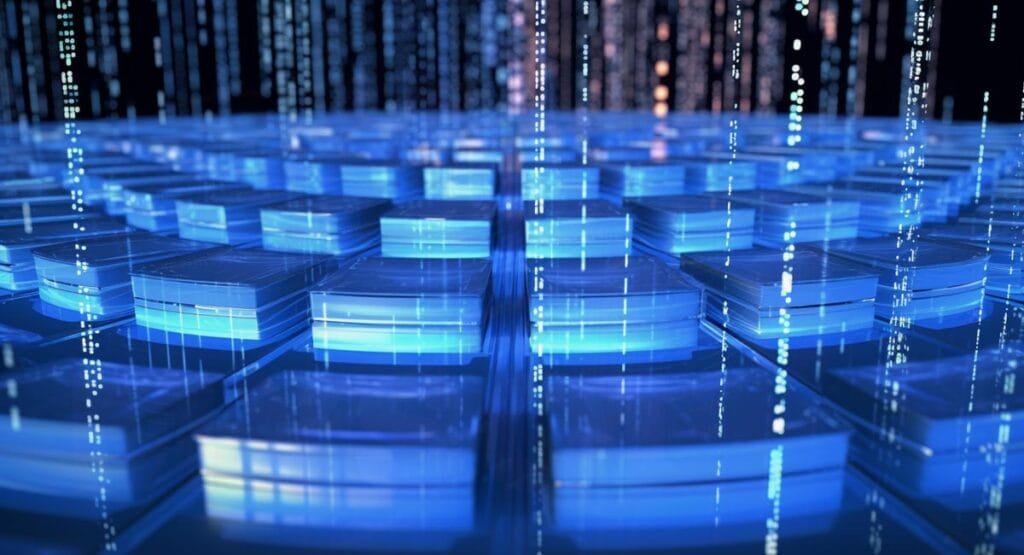The CSS Flexible Box Layout, or “Flexbox,” is a layout mode in CSS3 that makes it easier to design flexible responsive layout structure without using float or positioning. It works by defining a flex container, which can contain multiple flex items. The flex container can then control the layout and alignment of the flex items within it.
The basic concepts of flexbox are:
- A flex container is defined using the
display: flexordisplay: inline-flexproperties on an element. - The flex items are the direct children of the flex container.
- The flex container can control the layout of the flex items in the main axis (horizontally by default) and the cross axis (vertically by default).
- The flex container can also control the alignment and distribution of space between the flex items.
Some of the main flex container properties include:
flex-direction: controls the main axis, which can be set torow,row-reverse,column, orcolumn-reverse.justify-content: controls the alignment of items along the main axis, which can be set toflex-start,flex-end,center,space-between, orspace-around.align-items: controls the alignment of items along the cross axis, which can be set toflex-start,flex-end,center,baseline, orstretch.
Some of the main flex item properties include:
flex-basis: controls the initial size of the item along the main axis.flex-grow: controls how much the item will grow relative to the other items in the container.flex-shrink: controls how much the item will shrink relative to the other items in the container.align-self: controls the alignment of a single item along the cross axis.
Using flexbox, you can create complex layout easily and efficiently, like a responsive grid system, aligning items vertically and horizontally, adjusting items as per available space, etc. It’s widely supported by all modern browsers, and it’s a great way to build responsive web pages.
I am a huge enthusiast for Computers, AI, SEO-SEM, VFX, and Digital Audio-Graphics-Video. I’m a digital entrepreneur since 1992. Articles include AI assisted research. Always Keep Learning! Notice: All content is published for educational and entertainment purposes only. NOT LIFE, HEALTH, SURVIVAL, FINANCIAL, BUSINESS, LEGAL OR ANY OTHER ADVICE. Learn more about Mark Mayo