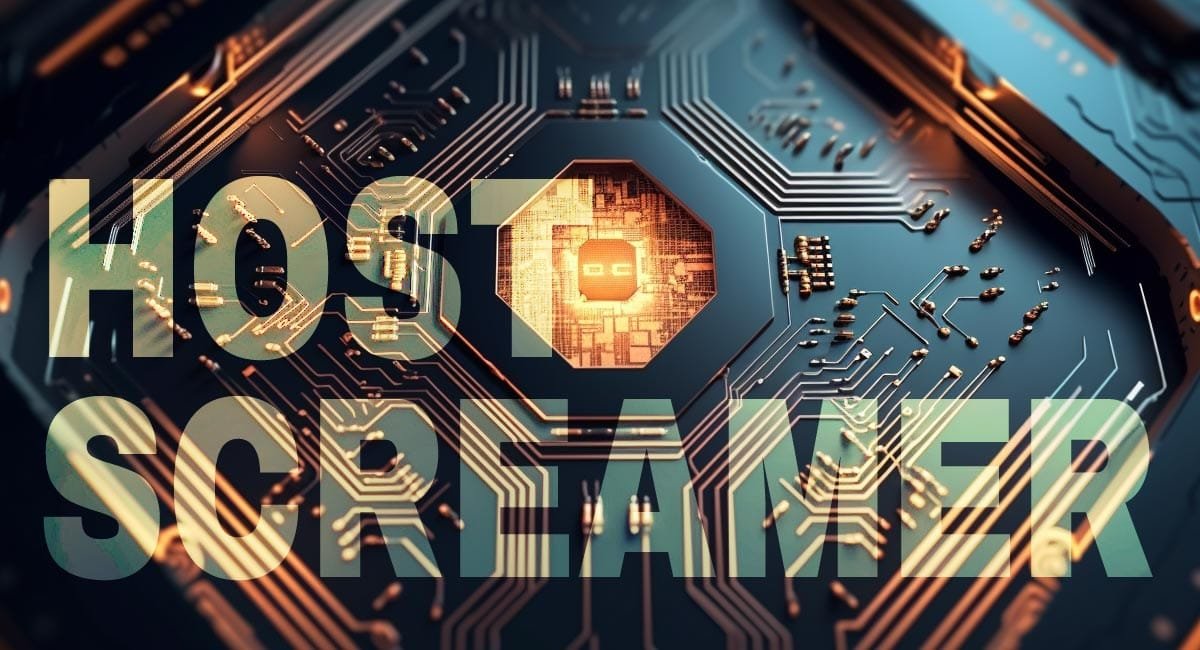Introduction
In the realm of web development, the Common Gateway Interface (CGI) plays a crucial role in enabling dynamic content generation and interaction between web servers and scripts. CGI is a set of standards that defines how web servers communicate with external programs to generate dynamic web content. Despite its importance, beginners often make certain mistakes when it comes to CGI installations, which can lead to security vulnerabilities, performance issues, and compatibility problems. In this article, we will explore three common mistakes made by beginners in CGI installations, providing detailed insights and practical solutions to avoid these pitfalls.
Mistake 1: Inadequate Security Measures
One of the most critical aspects of CGI installations is ensuring robust security measures are in place. Failure to implement proper security practices can expose your web application to potential threats, such as unauthorized access, data breaches, and malicious attacks. Here are some common security mistakes beginners make in CGI installations:
1.1 Failure to Set Appropriate File Permissions
Setting appropriate file permissions is crucial to prevent unauthorized access to sensitive files and scripts. Beginners often make the mistake of leaving their CGI scripts with overly permissive permissions, allowing anyone to execute or modify them. This can result in unauthorized manipulation of critical files, compromising the security and integrity of your web application. It is recommended to set strict file permissions by granting execution rights only to necessary users and restricting write access to sensitive files.
1.2 Lack of Input Validation and Sanitization
Another common security mistake in CGI installations is the absence of proper input validation and sanitization. Failing to validate and sanitize user input can leave your web application vulnerable to attacks like SQL injection, cross-site scripting (XSS), and remote code execution. Beginners often overlook the importance of validating and sanitizing user-supplied data, which can lead to potential security breaches. Implementing input validation and sanitization techniques, such as whitelisting acceptable input and escaping special characters, is essential to prevent malicious input from compromising your application’s security.
1.3 Insufficient Protection Against Cross-Site Scripting (XSS)
Cross-Site Scripting (XSS) is a prevalent security vulnerability that occurs when untrusted data is displayed on a web page without proper sanitization. Beginners often neglect to implement adequate protection against XSS attacks in their CGI installations, leaving their web applications vulnerable to malicious scripts injected by attackers. To mitigate XSS risks, it is crucial to sanitize user input, encode output to prevent script execution, and implement strict content security policies (CSP) to restrict the sources of executable scripts.
Mistake 2: Poor Performance Optimization
Efficient performance optimization is essential for ensuring smooth and responsive CGI installations. However, beginners often overlook critical performance considerations, leading to sluggish and inefficient web applications. Let’s explore some common performance mistakes made by beginners in CGI installations:
2.1 Excessive Script Redundancy
One prevalent mistake is the excessive redundancy of CGI scripts. Beginners sometimes write multiple scripts with similar functionality, leading to unnecessary duplication of code and increased server load. This can result in slower response times and decreased overall performance. To avoid this, it is recommended to modularize your code, identify common functionalities, and create reusable functions or libraries that can be shared across scripts. This approach minimizes redundancy, enhances maintainability, and improves overall performance.
2.2 Lack of Caching Mechanisms
Caching is a powerful technique for improving performance by storing frequently accessed data in memory or on disk, reducing the need for resource-intensive computations. However, beginners often neglect to implement caching mechanisms in their CGI installations. Without proper caching, CGI scripts may repeatedly compute the same results, leading to unnecessary resource consumption and slower response times. By incorporating caching mechanisms, such as server-side caching or browser caching, you can significantly improve the performance of your CGI applications.
2.3 Inefficient Database Queries
CGI installations often rely on database interactions to retrieve or update data. Inefficient database queries can severely impact the performance of your web application. Beginners frequently make mistakes like executing redundant queries, querying unnecessary data, or failing to optimize their SQL queries. To enhance performance, it is crucial to optimize your database queries by utilizing indexes, reducing the number of queries, and employing caching strategies where appropriate.
Mistake 3: Lack of Compatibility Testing
Compatibility issues can arise when CGI installations are deployed on different web servers, operating systems, or versions of CGI specifications. Beginners often overlook compatibility testing, which can lead to unexpected errors, malfunctioning scripts, or non-standard behavior. Let’s examine some common compatibility mistakes made by beginners in CGI installations:
3.1 Ignoring Platform-Specific Differences
Different web servers and operating systems may have varying configurations, permissions, or behavior regarding CGI installations. Beginners sometimes assume that their CGI scripts will function uniformly across all platforms without considering platform-specific differences. To ensure compatibility, it is essential to thoroughly test your CGI installations on different platforms, web servers, and operating systems, accounting for variations in configurations and permissions.
3.2 Neglecting CGI Specification Versions
CGI has evolved over time, with different versions introducing new features, enhancements, and deprecations. Beginners often overlook the importance of verifying the compatibility of their CGI installations with specific CGI specification versions. This oversight can lead to unexpected errors or non-compliant behavior. It is crucial to review the CGI specifications and ensure your scripts adhere to the version used by your web server or CGI implementation.
3.3 Lack of Cross-Browser Testing
In the context of CGI installations, cross-browser testing refers to assessing the compatibility of your CGI scripts across different web browsers and their various versions. Beginners frequently neglect this aspect, assuming that their CGI scripts will function uniformly across all browsers. However, variations in browser implementations can lead to script failures or inconsistent behavior. Performing comprehensive cross-browser testing ensures a consistent experience for users accessing your CGI applications across different browsers.
Final Thoughts
In this article, we explored three common mistakes made by beginners in CGI installations. By addressing these mistakes, you can significantly improve the security, performance, and compatibility of your CGI applications. Remember to prioritize security by implementing robust measures such as setting appropriate file permissions, input validation, and protection against XSS attacks. Optimize your CGI installations for performance by minimizing script redundancy, implementing caching mechanisms, and optimizing database queries. Lastly, ensure compatibility by thoroughly testing your CGI applications on different platforms, web servers, and browsers. By avoiding these common mistakes, you can create secure, efficient, and compatible CGI installations that provide an optimal user experience.
I am a huge enthusiast for Computers, AI, SEO-SEM, VFX, and Digital Audio-Graphics-Video. I’m a digital entrepreneur since 1992. Articles include AI assisted research. Always Keep Learning! Notice: All content is published for educational and entertainment purposes only. NOT LIFE, HEALTH, SURVIVAL, FINANCIAL, BUSINESS, LEGAL OR ANY OTHER ADVICE. Learn more about Mark Mayo